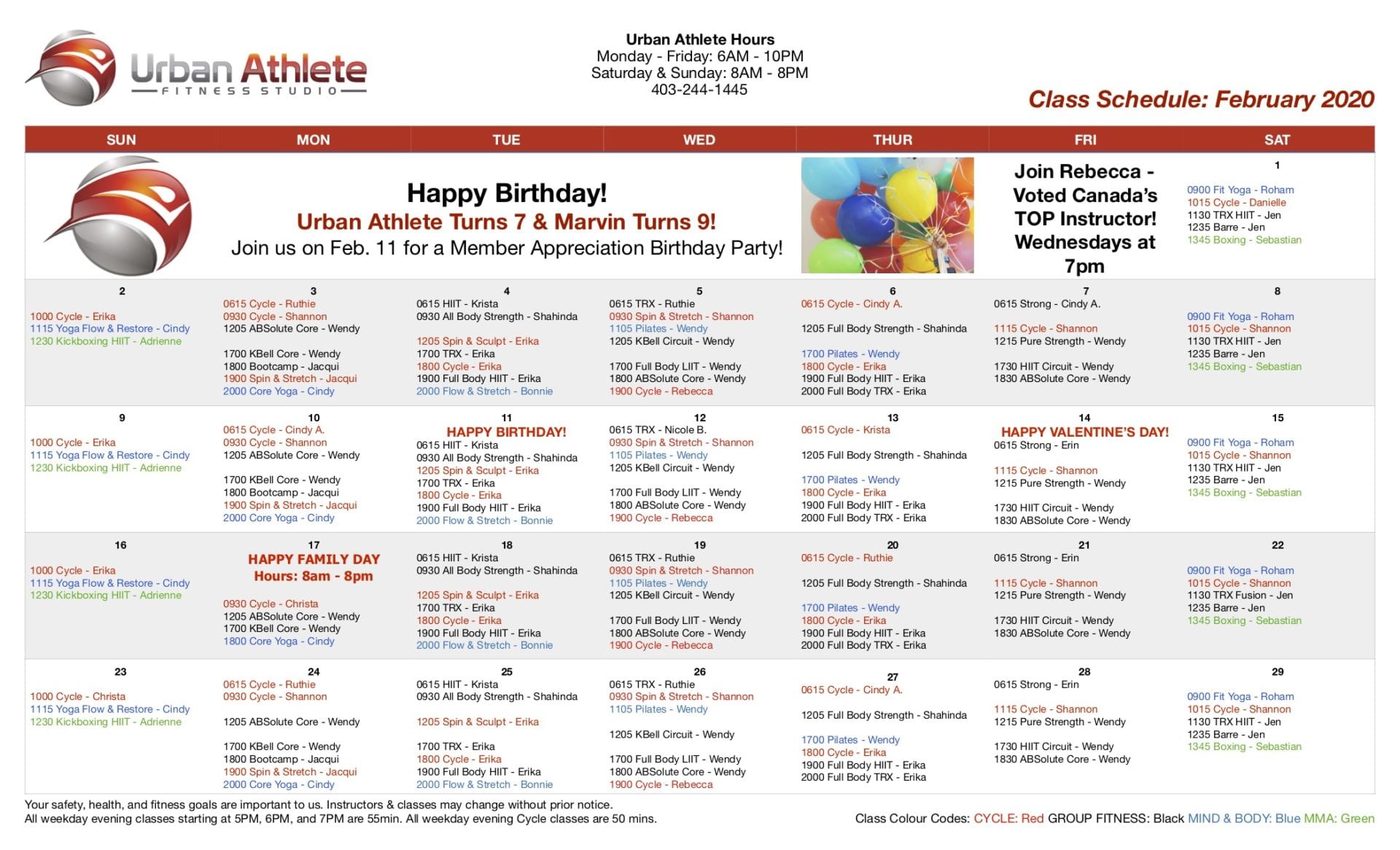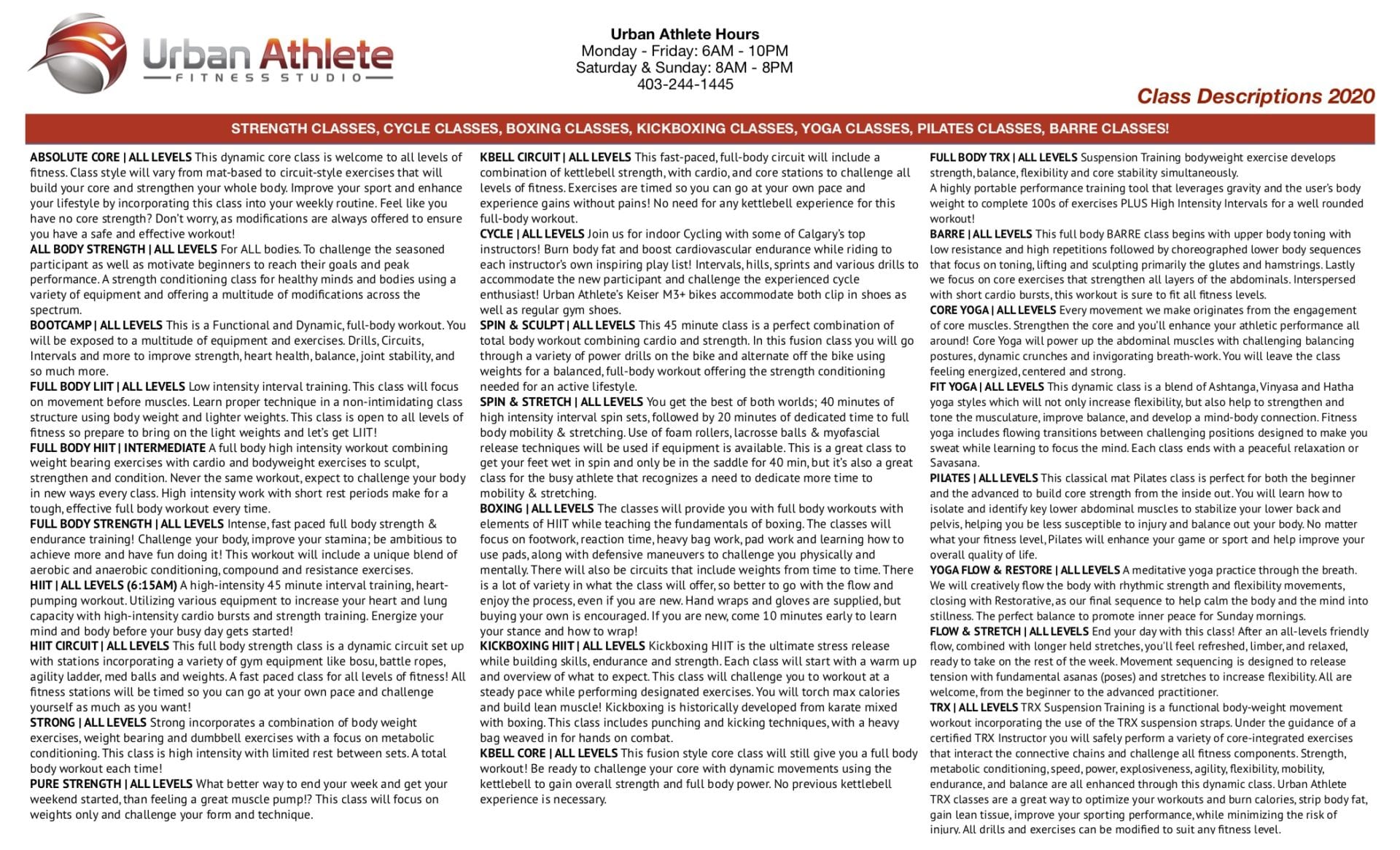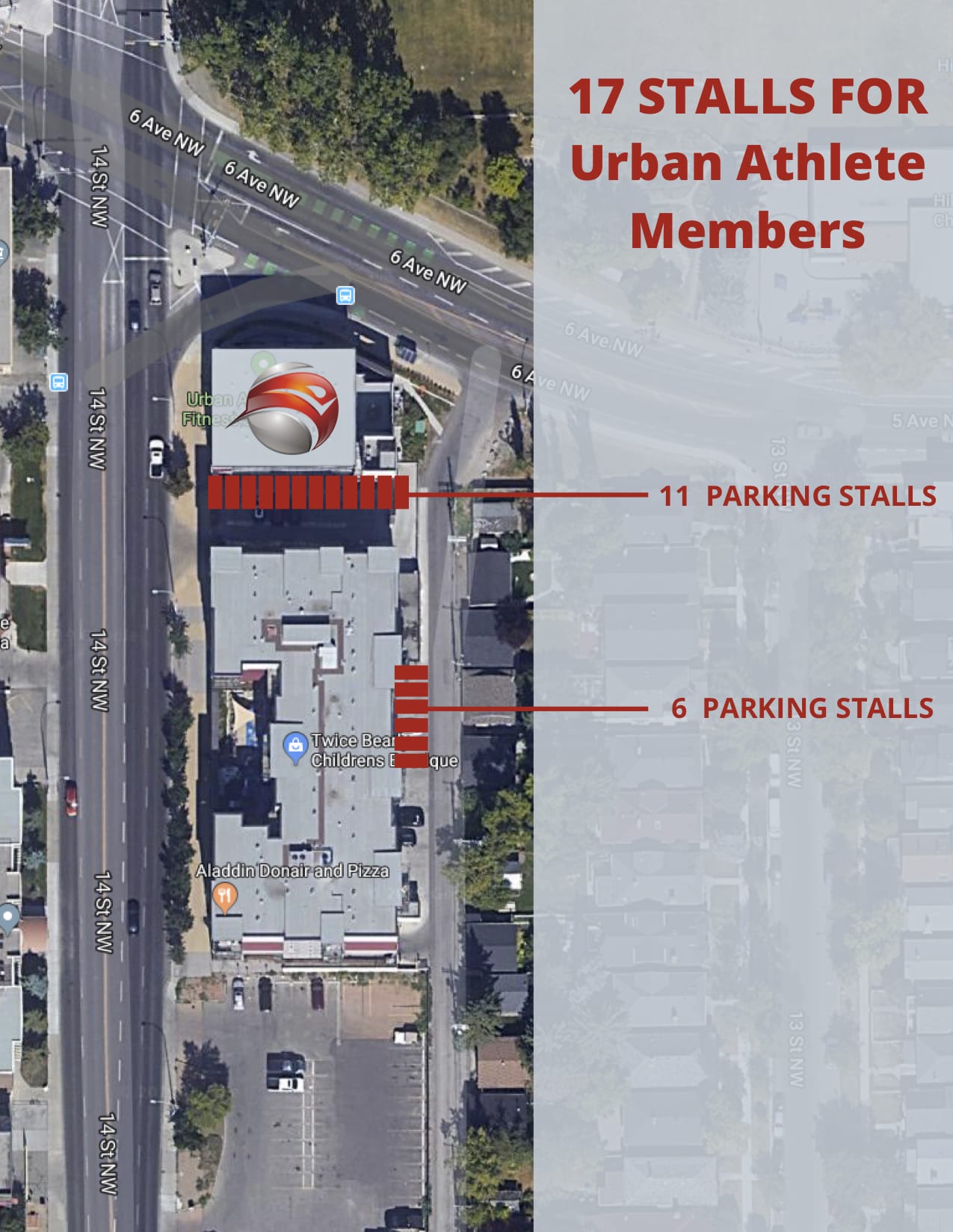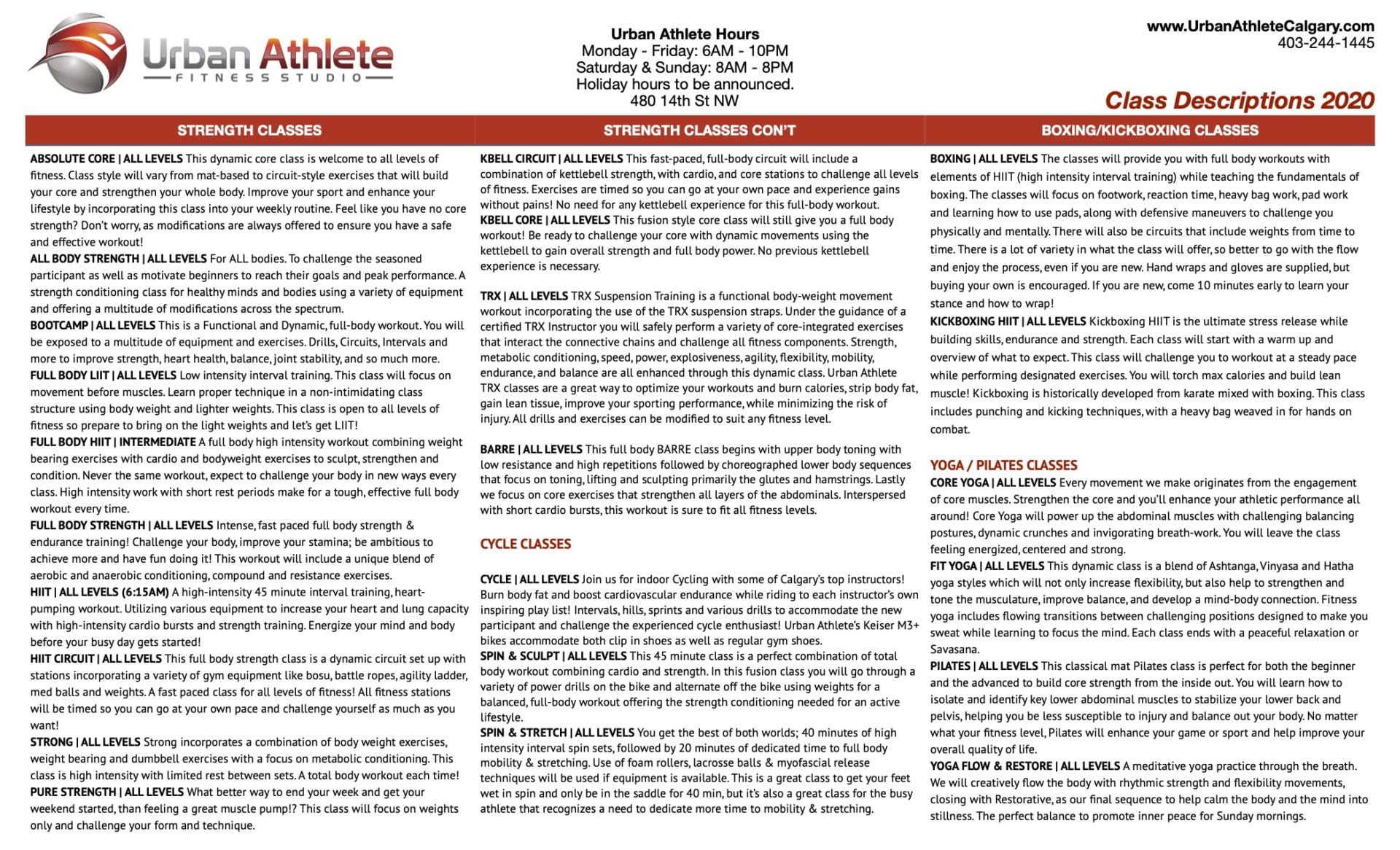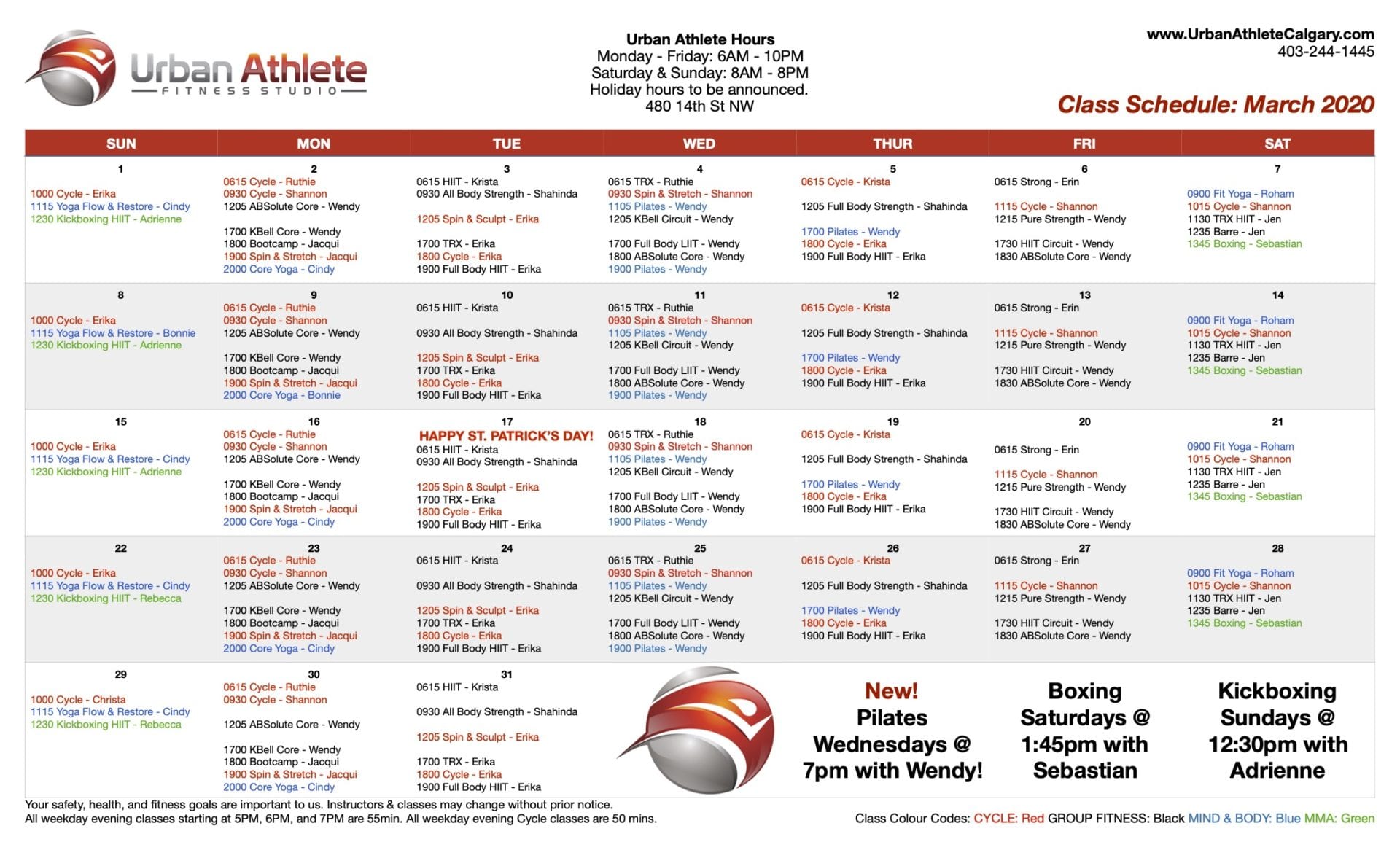You can view the purchase made by your auto pays in the purchase history section of Consumer Mode.
- Go to consumer mode for Urban Athlete Fitness Studio by heading to our website and scrolling to the bottom and clicking the ‘Login’ button or by following the URL https://clients.mindbodyonline.com/classic/ws?studioid=988920
- Log in using your email address as your username and then enter your password
- Click on the ‘My INFO’ tab
- Click on ‘Purchase History’
From that screen you will be able to view your entire purchase history not only your transaction for your autopays.